Creating a solid call to action system takes some forethought and a few great tools, but overall it’s not an expensive endeavor to convert visitors into qualified leads and qualified leads into customers.
Here is a quick step by step to get you started:
1. Define Your Buyer Personas
Most companies have more than one type of person that buys from them. For instance, a jean shop could have a female customer between 18 years and 30 years old and also a male in the same age group. A technology firm might have to attract the Chief Information Officer in a larger company, but also a business owner in a smaller company.
Each of these individuals approach a purchase in a different way. Your Call to Action (CTA) needs to appeal very specifically to a certain persona. For instance, a CIO might want to download specifics on the technology and know how to justify its investment, whereas a small business owner will be more interested in simply trying the software and understanding if it will fulfill his or her needs.
2. Pick Your Call to Action Type
There are so many possibilities to engage a visitor on your site. You want at least some of your CTA’s to require an email address or phone number from the prospect. This shows a level of commitment and also allows you to follow up and stay in contact with these individuals.
Choose the subject of your CTA by thinking about the buying stage of your persona. For instance, a persona that is at the early stage of purchasing your product is probably in ‘research mode’. Therefore, you should choose subjects that help them better understand their problem and how to solve it. Common forms of research CTA’s include eBooks, How-To Webinars, subscriptions to newsletters, blogs or tips.
 As the prospect becomes more acquainted with solutions, they will want to dig further in to why they should choose you over a competitor. At this stage, a CTA could be an in depth product comparison, a whitepaper, or product specifications or manuals.
As the prospect becomes more acquainted with solutions, they will want to dig further in to why they should choose you over a competitor. At this stage, a CTA could be an in depth product comparison, a whitepaper, or product specifications or manuals.
Closer to the actual sale, a prospect will typically want to try the product if possible. So CTA’s at this stage include Special Offers or Free/Low Cost Trials, coupons or incentives, a consultation or an audit.
Having ways a visitor can engage at various levels helps you define the level of interest of that prospect.
3. Create Your CTA Landing Page.
There are a variety of programs that make creating an effective landing page easy. We use Hubspot because of the level of information it gives us, but other options include Lead Pages and Unbounce.
Make sure you spend the time to create compelling copy and have a large visual button to take action.
It is also a good idea to split test 2 or 3 landing pages by changing one element like the headline or the button text to see if one page performs better than the others. It’s amazing how constantly honing a landing page can double or triple your results.
4. Create a Strong Follow-Up System
The whole reason to create CTA’s is to build a stronger relationship with a prospect. A follow-up system can easily be a series of emails that are sent at scheduled intervals using “autoresponder” software via tools such as aWeber, Salesforce, or Constant Contact. These emails can help ask for feedback from the prospect, educate the prospect and also offer other helpful resources or deals to that prospect as they move through the buying process.
Because Autoresponder Software has detailed reporting, you can measure the effectiveness of the emails and offers provided within them. There is no end to how long these automated email “drip” campaigns can last. We have developed some that go for years.
5. Review, Revise, Re-Implement.
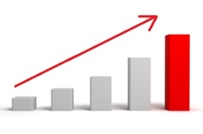 It’s highly unlikely the first CTA system you create will have the results you are looking for. You need to measure the engagement at every step, look for ways to revise it to be clearer or more compelling and then try it again.
It’s highly unlikely the first CTA system you create will have the results you are looking for. You need to measure the engagement at every step, look for ways to revise it to be clearer or more compelling and then try it again.
One thing is for sure: Installing a CTA system will help convert more prospects and customers, just like not installing one will leave you with sub-par results from your website.
Source: Hubspot 2
 Nothing breaks my heart more than visiting a website that is well laid out and has great content, but has missed the mark in converting visitors into customers through an effective call to action (aka CTA) system.
Nothing breaks my heart more than visiting a website that is well laid out and has great content, but has missed the mark in converting visitors into customers through an effective call to action (aka CTA) system. 